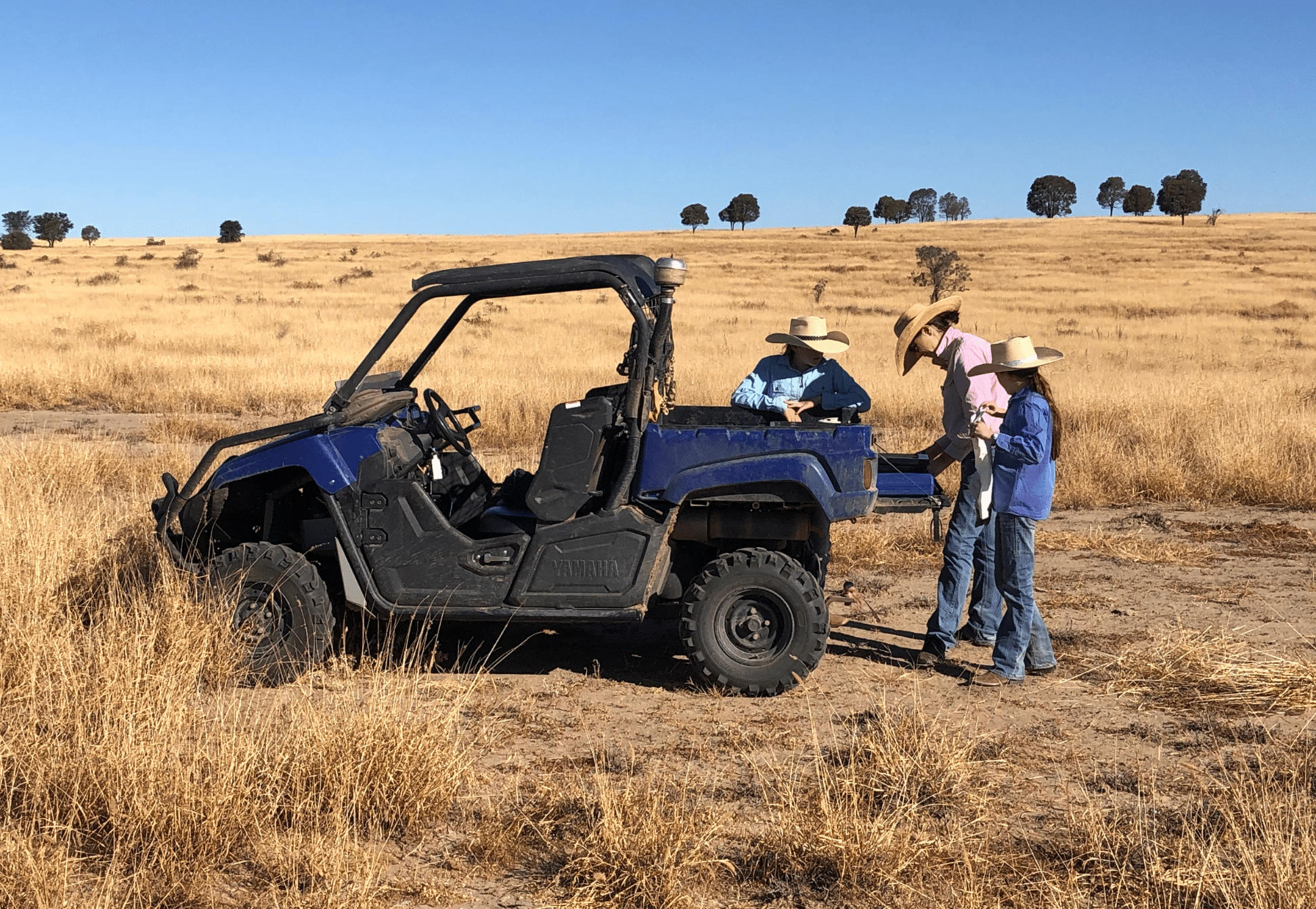
User roles and permissions
With AgriWebb’s Custom Users Roles, you can assign different user roles to tailor access and ensure security. Explore some of our most popular Role settings below:
Read Only: Allow users to view farm data but not make any changes. Ideal for off-farm family members, owners, accountants, or advisors who need to stay informed without the ability to modify records.
Map Only: Allow users to access the farm map to see landmarks, gates, and paddocks with livestock but no head numbers. This role is great for contractors or visitors who need to navigate the farm without access to detailed records.
Map and Tasks: Allow users to view the farm map and manage tasks, making it perfect for new or junior staff who need to complete specific jobs but not access sensitive information.
To view more roles and permissions, view our help article here.