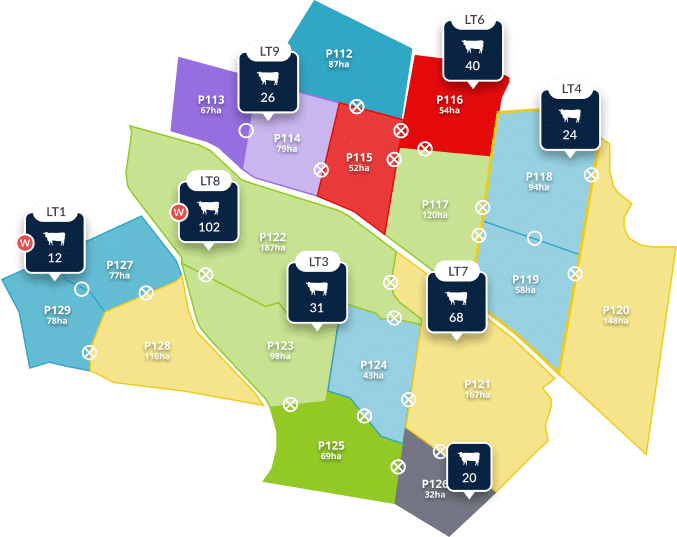12 questions our customer support team get asked each week

We’ve created a short snapshot of the top questions our customer support team gets asked each week
Why can’t I merge my mobs of mixed-age cows/ewes?
To merge any mobs of livestock, make sure the breed, tag colour, age class, and management tags are the same. If they aren’t, simply edit them to be so and you will be able to merge. Often having a tag colour as ‘mixed’ can help this process if you are running mixed-age mobs.
Can I toggle on and off layers of the map to show only some of the tasks so it’s not so busy?
You can filter to show only tasks that are due in the next week. Tapping on the cog in the top left > ‘due’ soon’ will help to de-clutter your map.
I entered my steers/wethers incorrectly, why can’t I change them to bulls/rams? (And vice-versa)
This is something we can do for you, simply let us know the name of the mob you need changing and we can switch the age class over for you.
I sometimes graze multiple paddocks at once, how can I reflect this in AgriWebb?
Adding in a gate and setting it to open will graze paddocks together in AgriWebb. Note that this will also trigger a joining event for dams and sires in the paddocks if they are of the right age class.
I have treated animals/paddocks with chemicals in my inventory, but the inventory level hasn’t gone down. Why not?
When you add in an inventory item, you set a level recording, often for that day. If you notice an inventory item isn’t deducted, navigate into menu > inventory > treatment > inventory item > history, and ensure the level recording upon creation is before any of the treatments events. This should fix things up for you.
Can I keep track of grain from harvest?
Yes! Completing a harvest record will pull any yielded product straight into your inventory under ‘Feed’. From here you can sell, feed out and even purchase more in to keep track of commodities on farm.
Do you have a grazing planner?
We do! Check out the features included in our new Grazing Planning and Movement planning add-ons. We also still offer valuable insights regarding days a paddock has been grazed, the food on offer, pasture growth rates, and the number of days a paddock has left to graze. Take a look at our insights as well as our grazing reports to nail into individual paddock performance over time.
Can I link up to hardware I already have on farm?
Certainly, take a look at our Individual Animal Management demo to see how we can link up to hardware crush side and make data collection a breeze. You can find the list of hardware we currently connect within this Supported Hardware and Devices article from our Help Centre.
Can I have my biosecurity plan in AW?
AgriWebb provides several Biosecurity Plans suited to different types of farms and accreditation requirements.
Do you integrate with any weather stations or other remote monitoring systems?
Yes! We currently run integrations with both Cibo Labs and Farmbot and have many more in the pipeline. Let us know if you have a remote monitoring solution you use on farm that you’d like us to integrate with!
How do I take the next steps in AgriWebb and expand my use of the app?We love hearing this question!! We encourage everyone to take things one step at a time and build on your existing use of the app as seasonal events come up. Utilising the reports on the Web app will allow you to assess how you are tracking and help you identify areas of improvement in your farm management. Our blog on reporting and insights is the next best step.
How do I speak with the AgriWebb Team?
There are a number of ways to contact our Customer Support Team – yes, we’re real people! Send us a message or give us a call and meet the team! Find the links under the ‘Support menu in the app or view our contact us page on the website.
Top tips for to unlock even more AgriWebb superpowers!
Did you know our fertility and reporting insights are now live? Learn more here.
Create tasks with your GPS location 📡 🌏
Press the cross hair icon to display your current position on the map. Creating a task will now pin to your current location.
Livestock Sales 💰
You can edit and view livestock sale records from the mobile app. Go to Menu > Livestock Movements > Sales.
Farm Map Editor ✏️
Press the pencil icon on the map when viewing paddocks to open the map editor and create or edit paddocks and landmarks.
Animal Activity 📆
See a list of records against your livestock in a simple view that can be quickly filtered. On the web app, go to Livestock > Activity
Livestock Transfers 🔄
You can manage incoming and outgoing transfers from the mobile app. Go to menu > Livestock Movements > Transfers.
Did you know? 🌦️💨
You can autofill weather conditions when creating a spray record for paddocks.
Bulk update pasture records 🌱🌾
Update your FOO, minimum FOO and growth rate in bulk from the Web App Paddock List.
NLIS Integration 📬
You can submit livestock sale, purchase, transfer, death and birth records directly from AgriWebb to the NLIS.
eNVD Integration 📬
You can submit eNVDs directly from the AgriWebb Web App. Go to Livestock > eNVD.
We’re always here to help!
If this blog has left you wanting to expand your use of AgriWebb, we encourage you to dive into the AgriWebb Academy or message our customer support team using the live chat feature within the ap